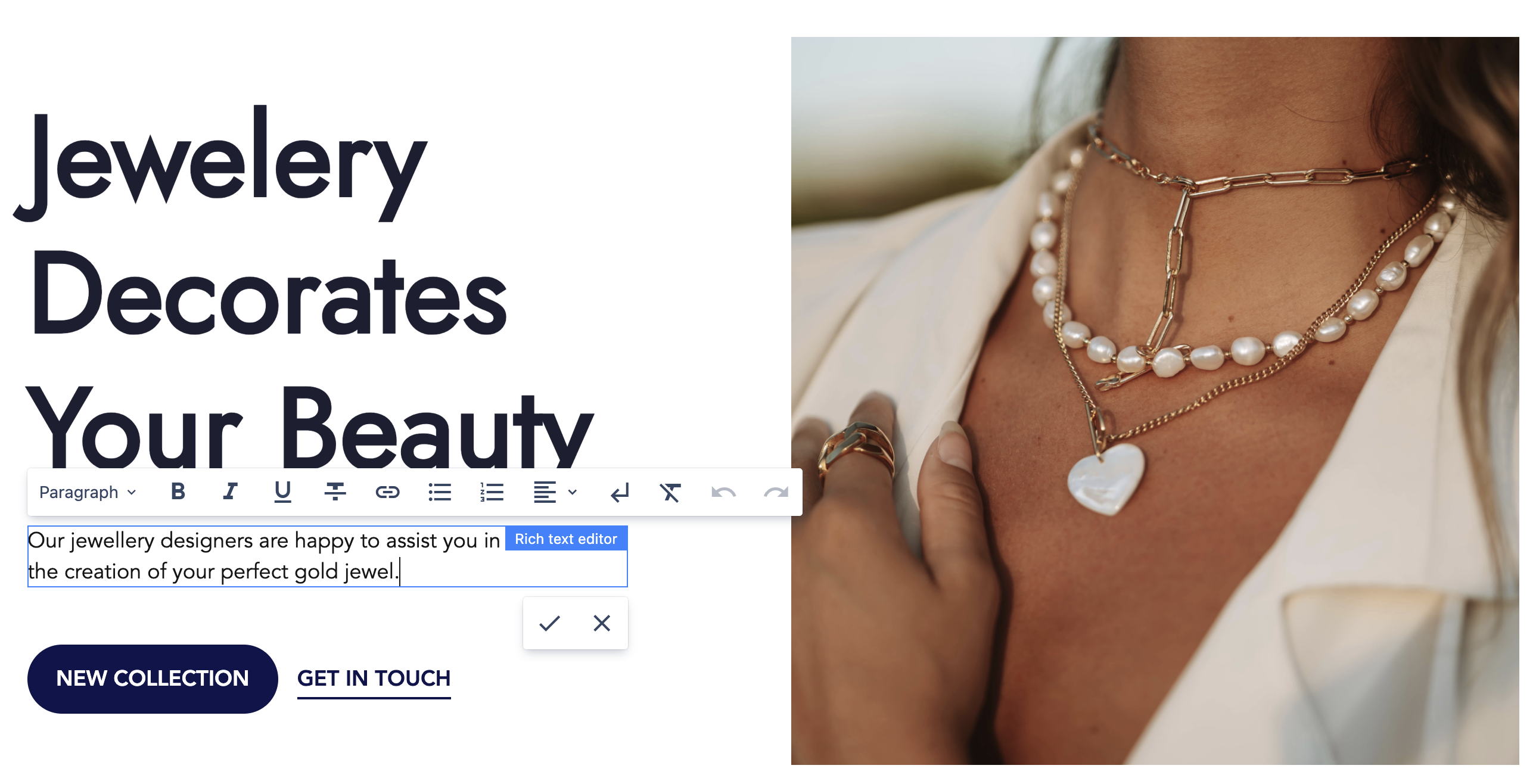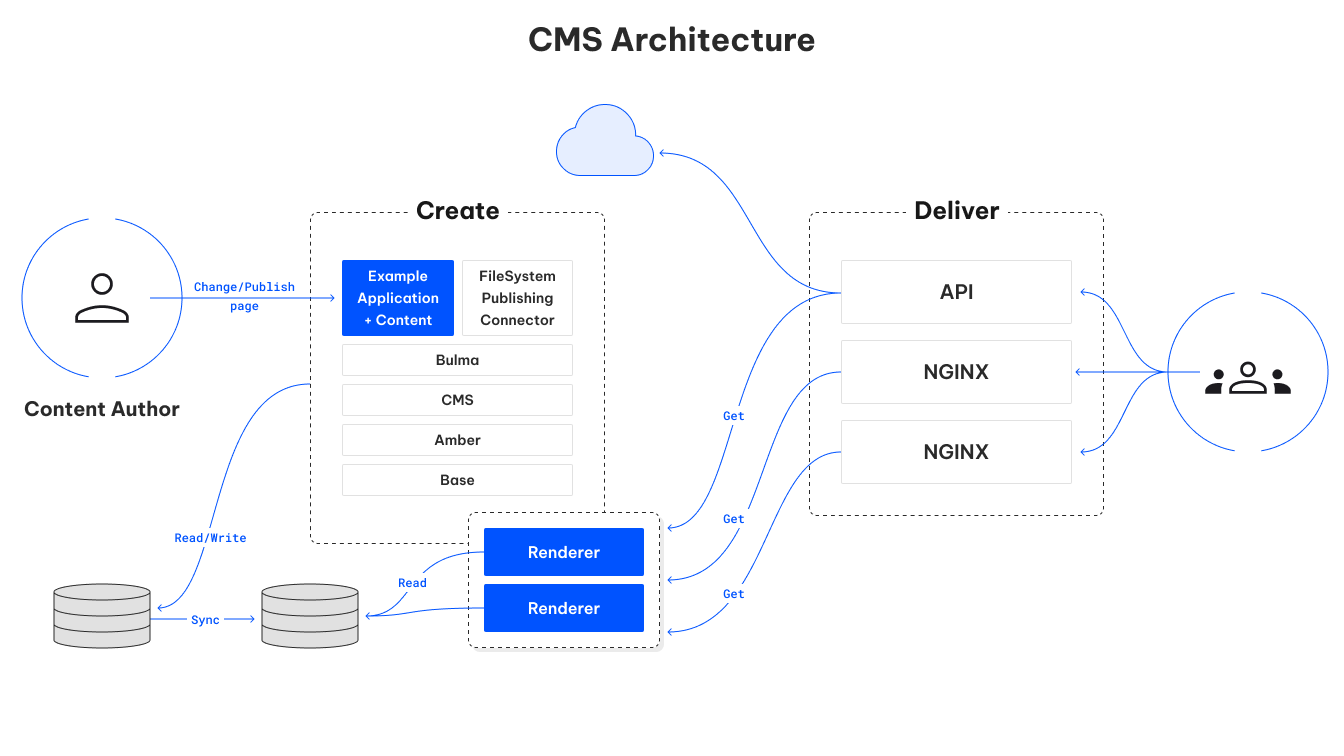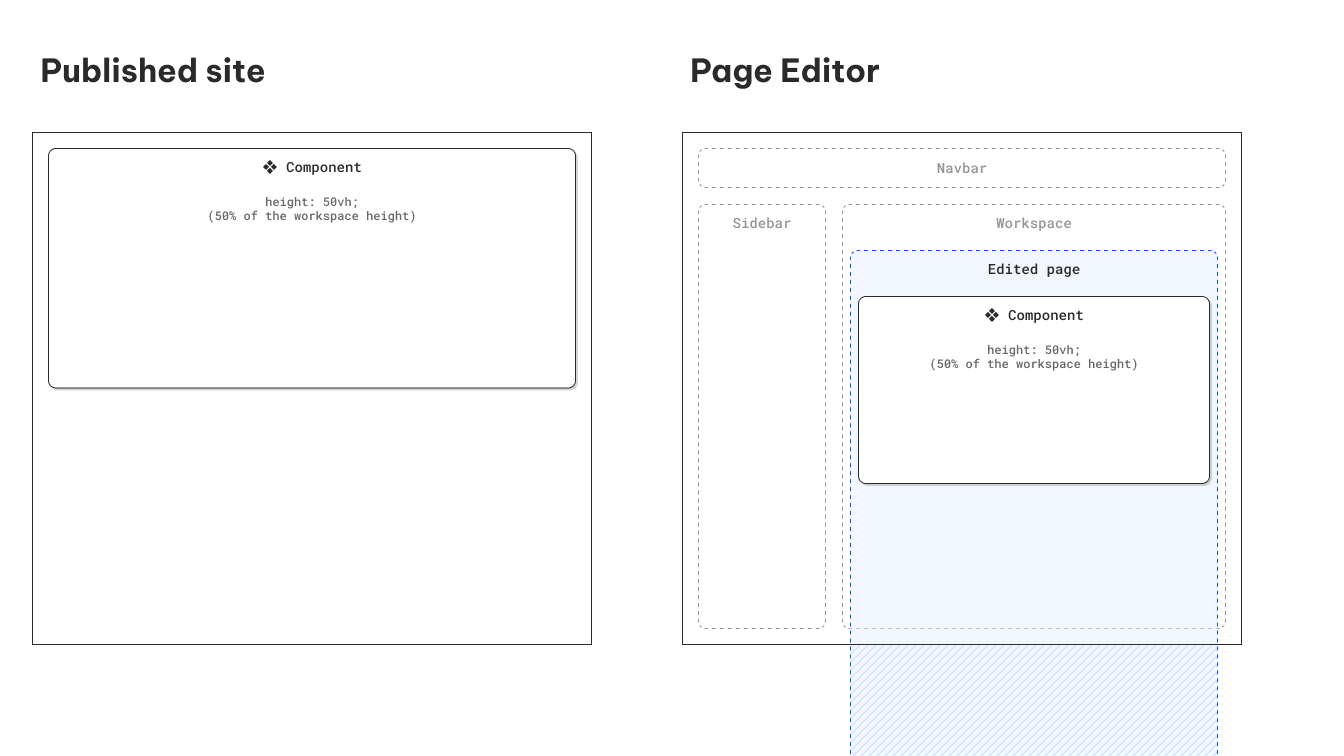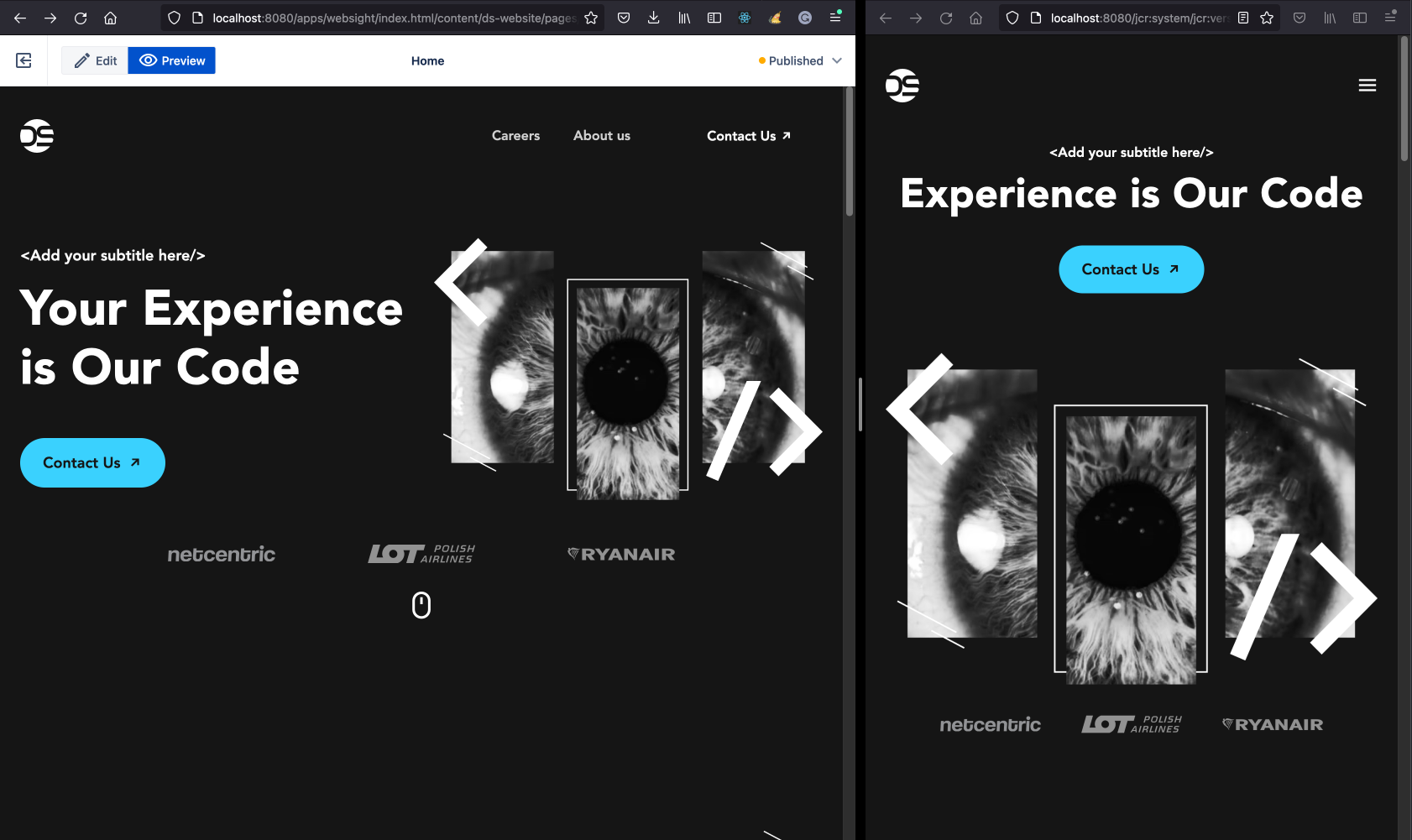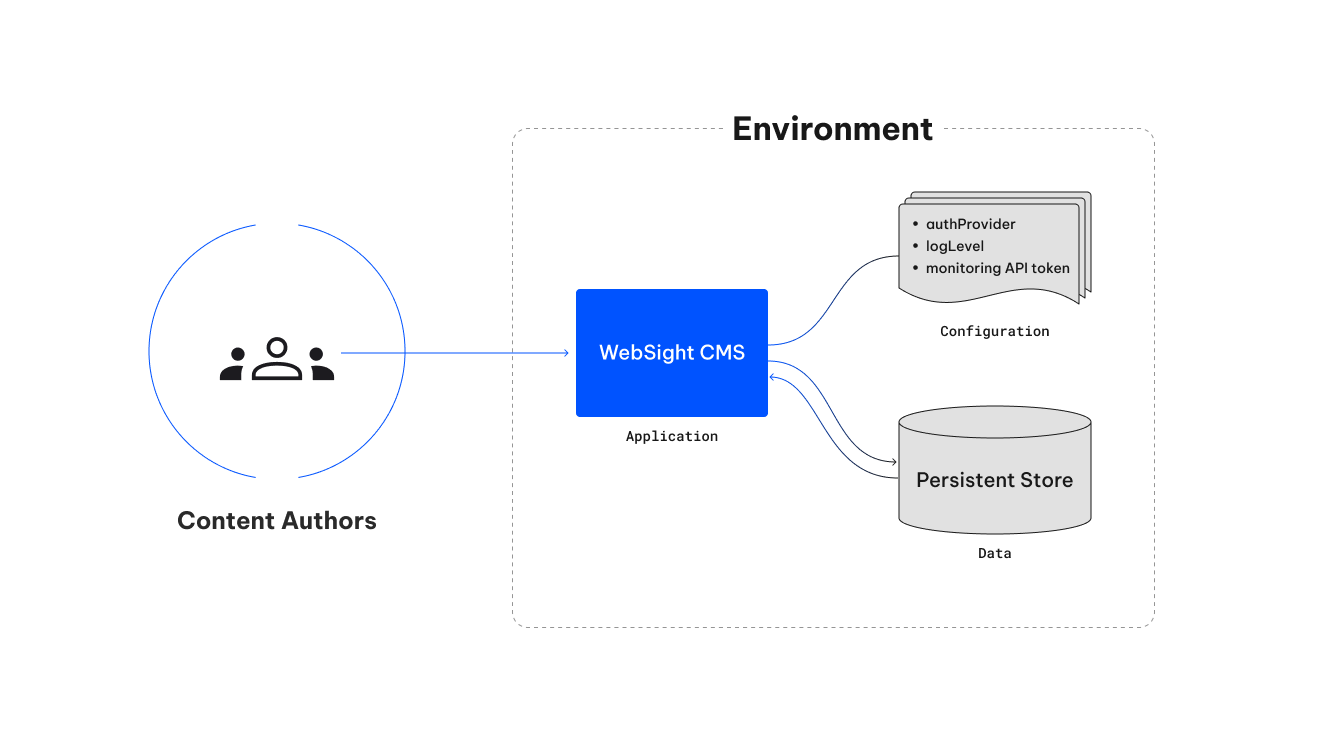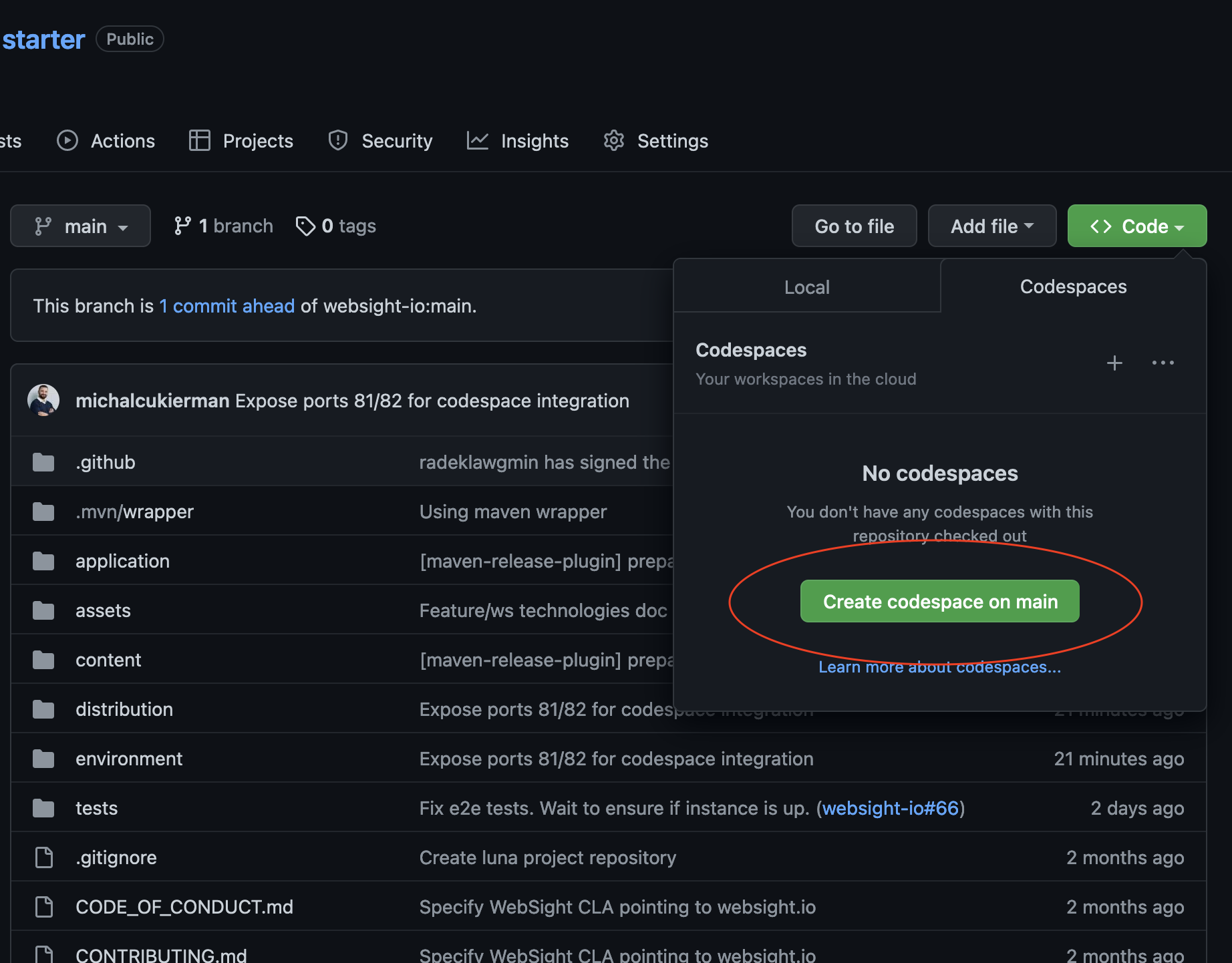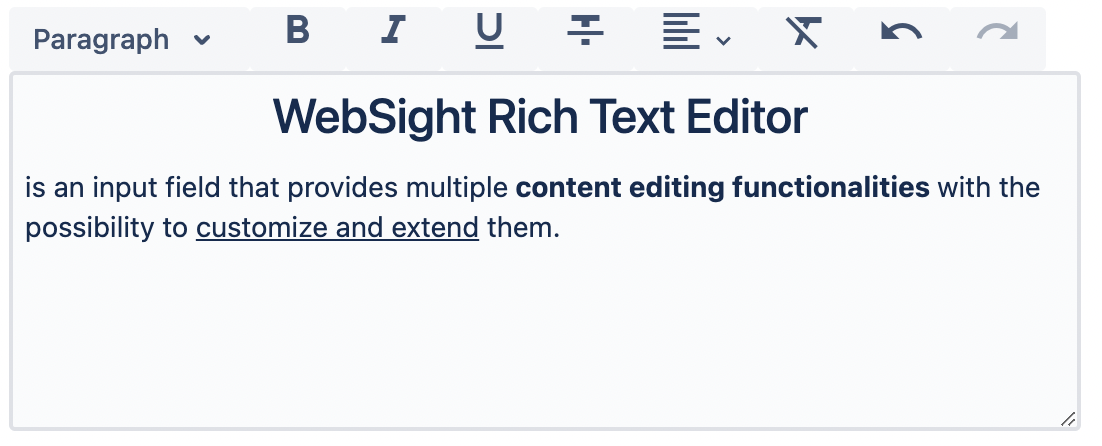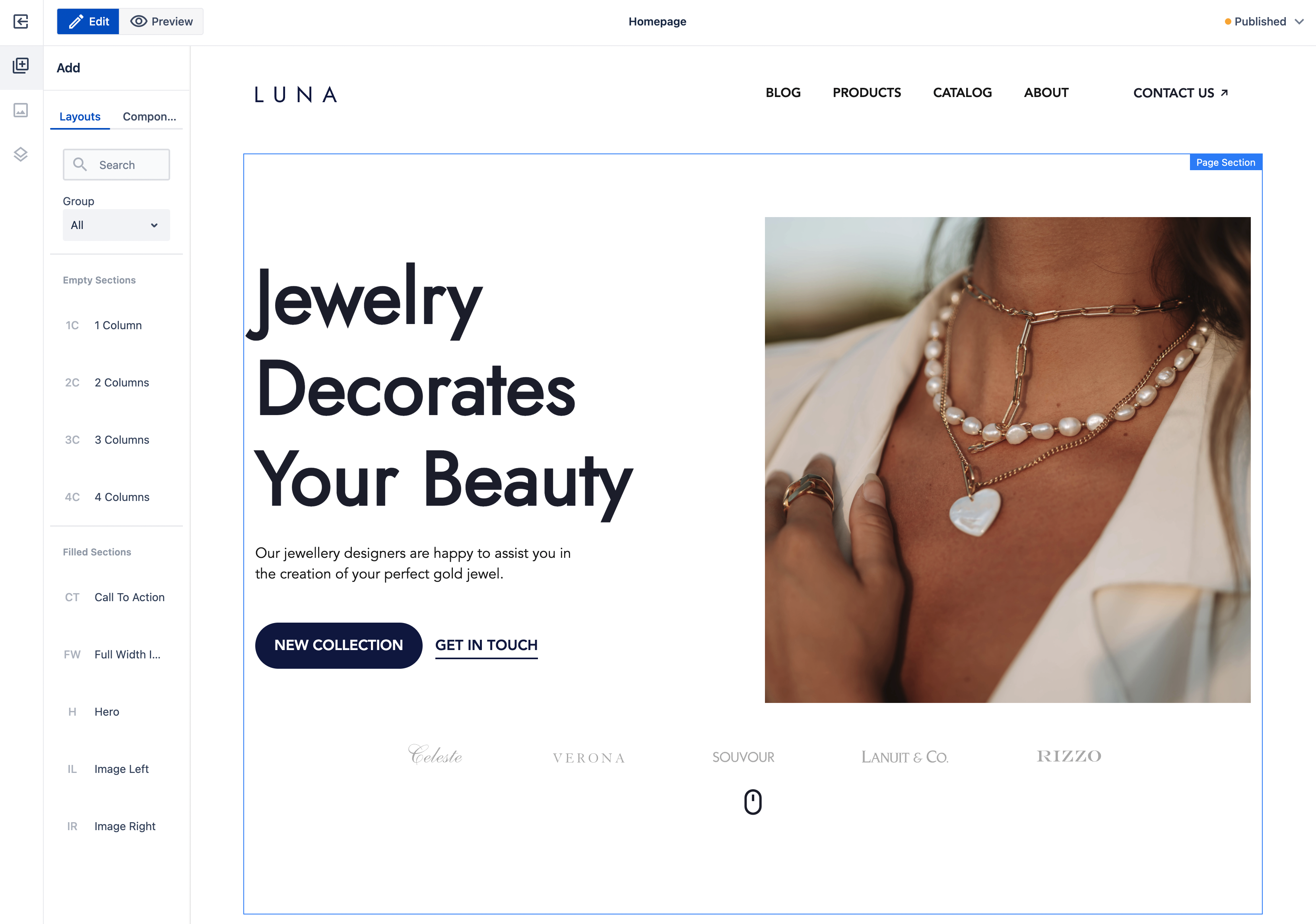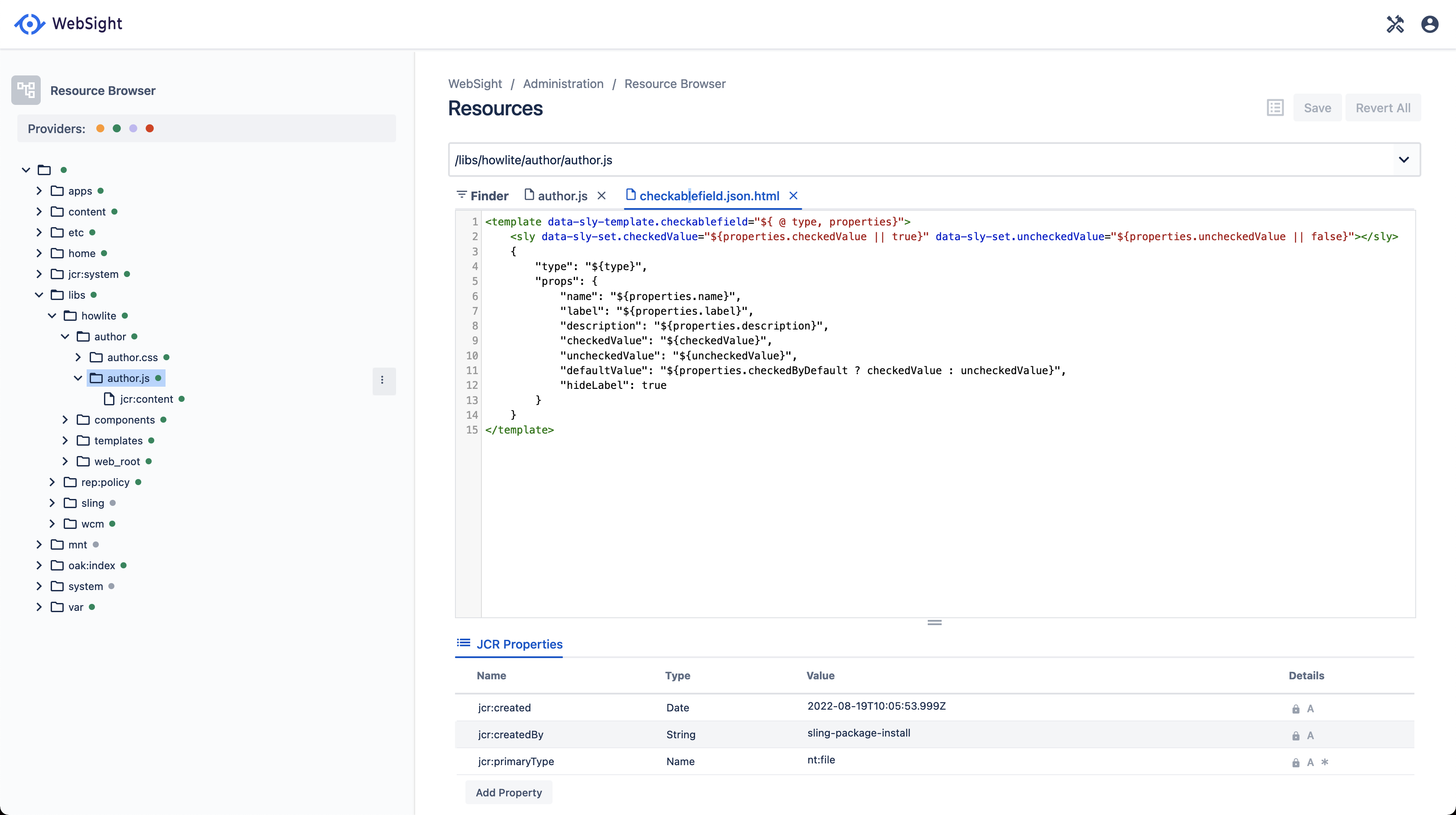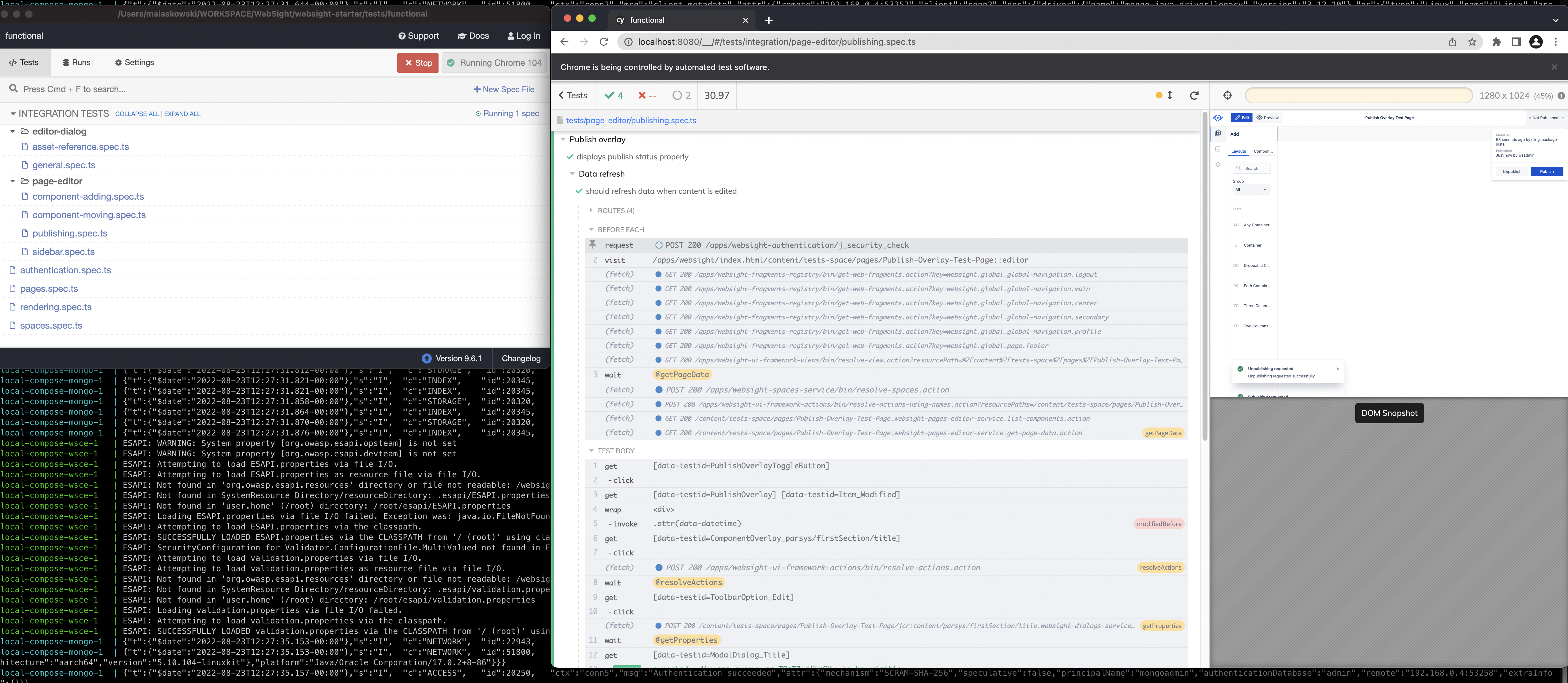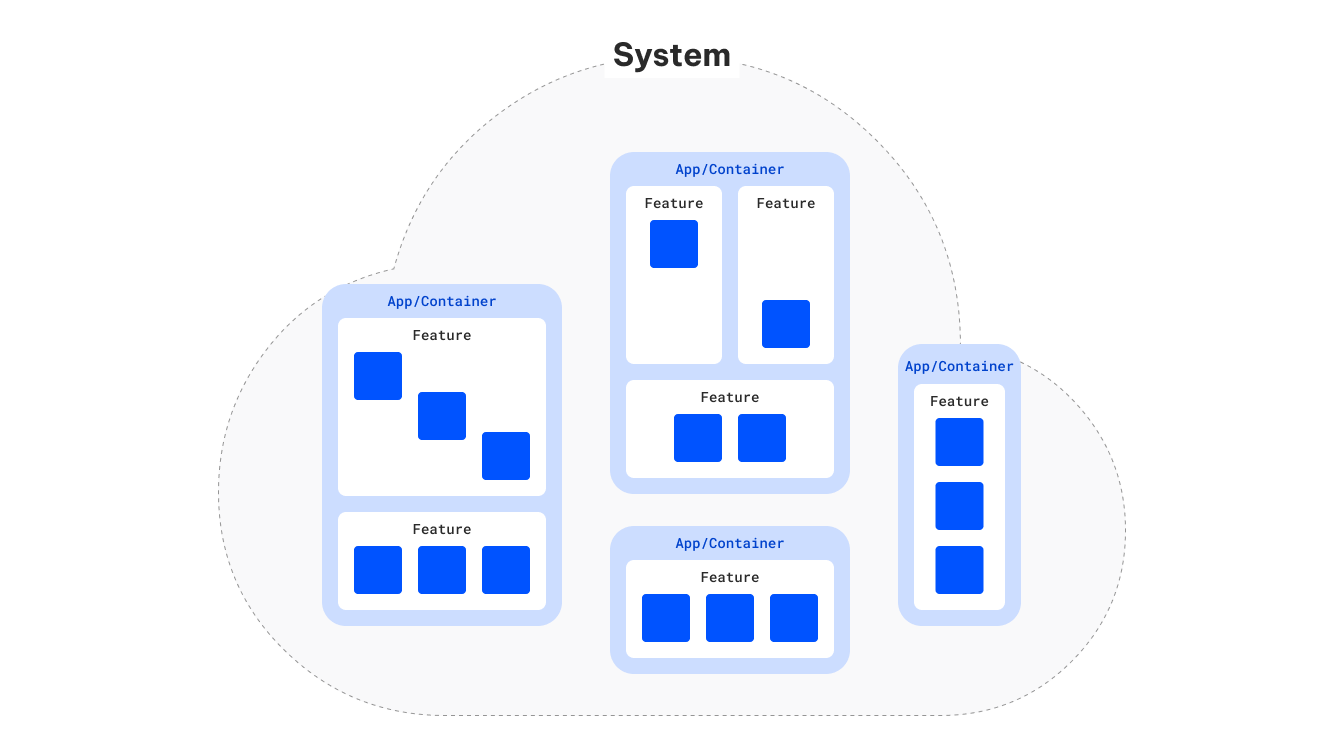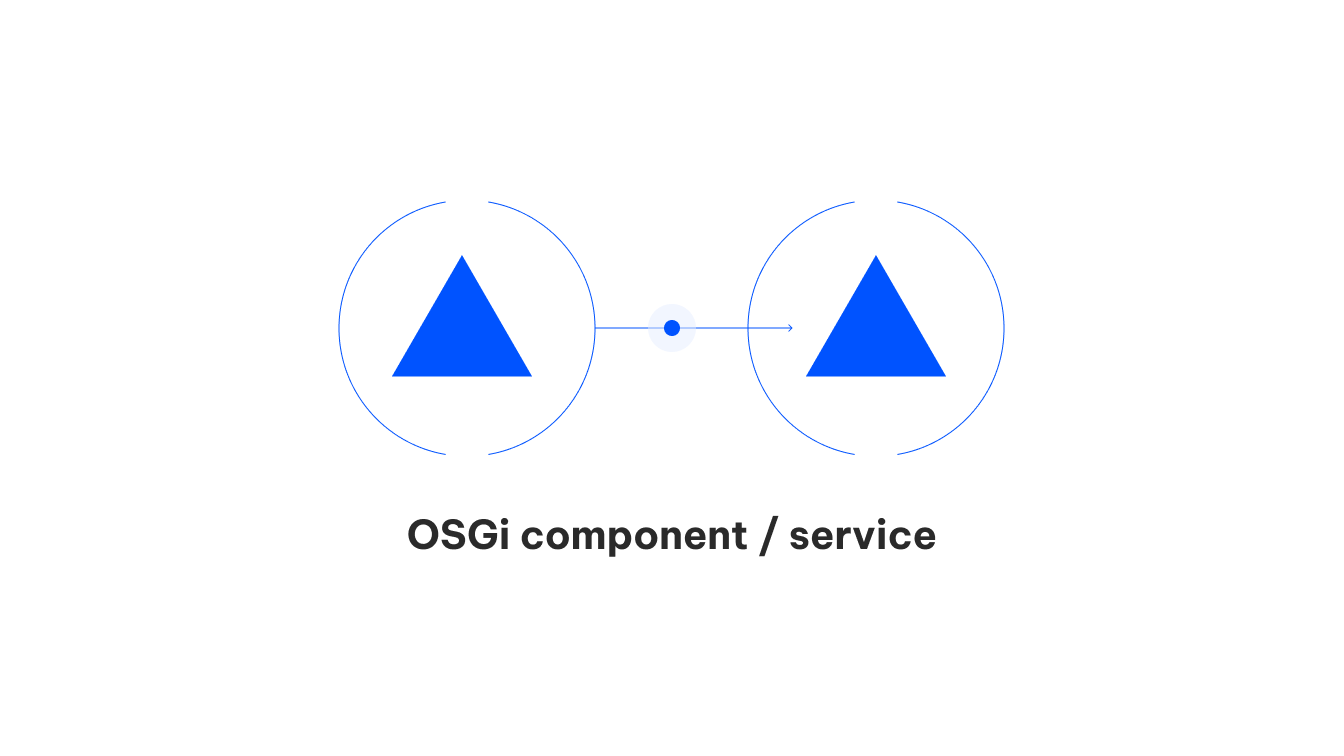Say goodbye to broken links. Introducing WebSight CMS Reference Search
Reference search is a brand new feature added to WebSight CMS. Or, rather, it is a set of new functionalities that allow the author to have greater control over the pages and the content of these pages.